September 2009
Welcome to issue 48 of DNN Creative Magazine
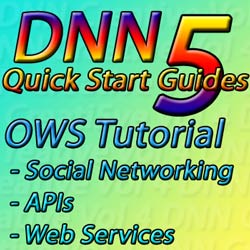
In this issue we focus on getting started with DotNetNuke 5. These tutorials will help you to quickly find elements that have moved since version 4 and will also help a beginner to get started using DotNetNuke.
We begin with a Quick Start Guide to using DotNetNuke 5, this tutorial helps you to get started with DotNetNuke without getting confused in all of the finer details. We demonstrate securing DotNetNuke, how to use modules, pages, skins and containers. This tutorial will help you to quickly understand the basics of using DotNetNuke and allow you to quickly add content and change the layout of your pages as you require.
Following this we show you how to install a core module in DotNetNuke 5. If you have used a previous version of DotNetNuke you may be wondering where the core modules have moved to, this tutorial will provide all of the information you need.
Next we demonstrate how to install a module in DotNetNuke 5. We show you how to download the free digFlash module and install it using both the install extensions method and how to automatically install a module using FTP.
We then demonstrate how to install skins and containers in DotNetNuke 5. The method has slightly changed since version 4, so this will help you to learn the new methods quickly. We demonstrate how to install a legacy v4 skin package to DotNetNuke 5, how to install a skin to a single portal and to all portals in your DotNetNuke installation, as well as how to auto install a DotNetNuke skin using FTP.
To complete the DotNetNuke 5 tutorials for this month, we then demonstrate the new Content Staging Workflow options for the Text / HTML module in the Community Edition of DotNetNuke 5. We show you how to create a draft version, how to publish a draft version, how to view and preview the version history of the Text / HTML module as well as how to roll back to a previous version of the Text / HTML module.
This is a useful new feature for the Text / HTML module which makes it much easier for administrators to manage their content through the use of drafts and reverting back to previous versions.
To finish this issue, we have the final part in our 6 part series on how to build module interfaces with Open Web Studio. This episode covers 'Making it Cool - Creating a Mashup,' we work with social networking, APIs and web services. We demonstrate how to place a 'Send This to a Friend' email link on each Knowledge Base article, how to integrate AddThis for bookmarking and sharing content to social networking sites such as Twitter. We demonstrate how to share an article on Facebook using the Facebook API and to finish we demonstrate how to integrate, search and display Yahoo! Answers via their API. Some powerful features are introduced to help you get the most from the modules you build using OWS.
This issue comes complete with 14 Video Tutorials.
Tutorials:
View issue 48 to download all of the videos in one zip file
DNN Creative Magazine for DotNetNuke Web Designers
Covering DotNetNuke module video reviews, video tutorials, mp3 interviews, resources and web design tips for working with DotNetNuke.
In 48 issues we have created 471 videos!