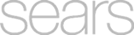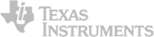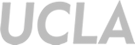DNN Creative Staff

Nuke Master VI
Posts:4945
| 03/06/2007 12:09 PM | |
Hello, There is not a video on how to do this, but you may find the following helps: DotNetNuke uses a slightly different CSS class naming method, for instance any text placed within the text/HTML module uses the CSS class of normal. For example, if you add a link into the text HTML module and then rename your CSS to use the following classes: .normal a { color: #000000; text-decoration: none; background-color:white; padding: 3px 0px 3px 12px; width: 80px; border-top: 0px solid #EEEEEE; border-right: 0px solid #666666; border-bottom: 0px solid #666666; border-left: 0px solid #EEEEEE; background-image: url(="/Portals/0/TDsucribeUP.png); background-repeat: no-repeat; } .normal a:hover, .normal a:active etc. This will change the details whenever you hover over the Link. If you watch this video tutorial: Troubleshooting DotNetNuke Skins you will learn the methods for finding out which CSS classes DotNetNuke uses. Hope this helps, thanks, |
|
| Lee Sykes Site Administrator Subscribe to the website : DotNetNuke Video Tutorials : The Skinning Toolkit : DotNetNuke Podcasts Twitter: www.twitter.com/DNNCreative  |
|